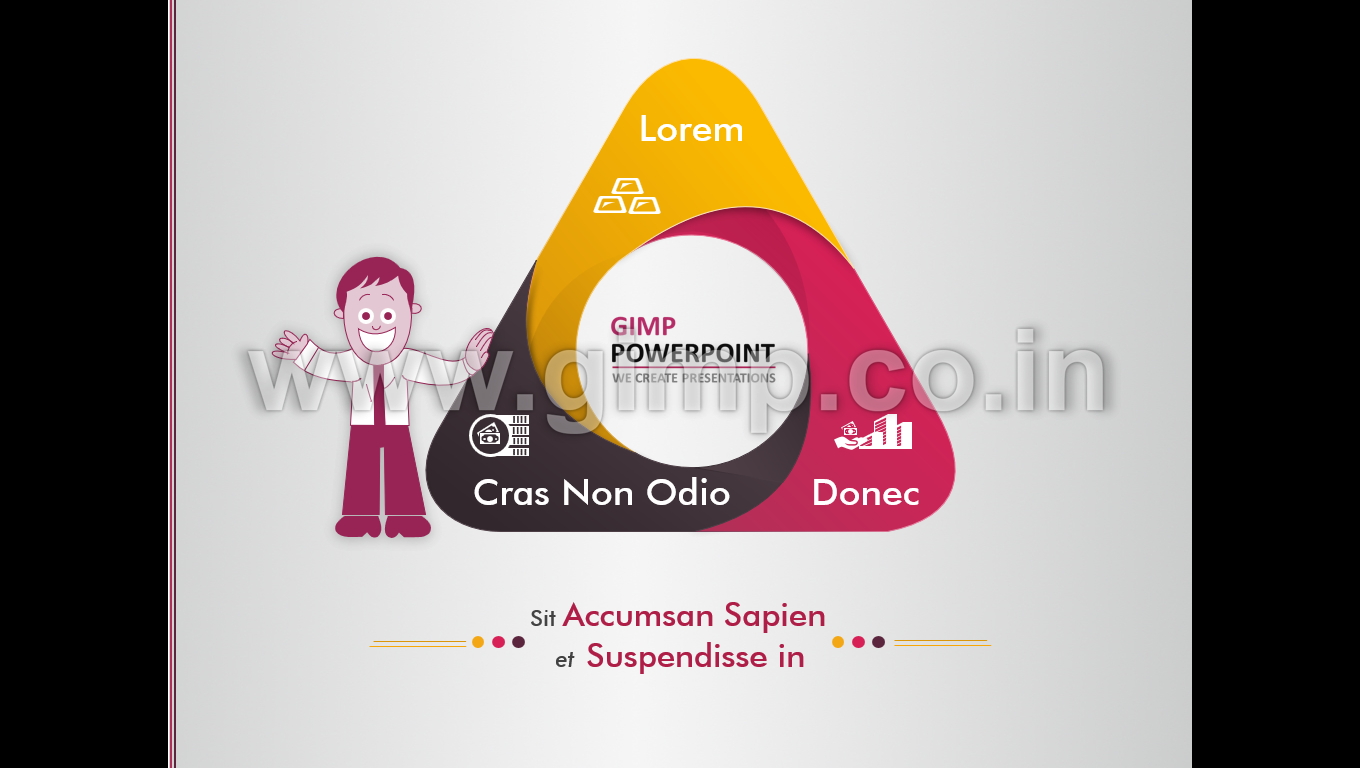
Should your slides be designed with 16:9 or 4:3 dimensions?
Getting this correct at an early stage can save lot of time, money... and headaches at a later stage!
4:3 is known as the standard aspect ratio. 16:9 is commonly referred to as widescreen. However "widescreen" is actually the new standard these days, and standard is becoming non-standard.
In older days, the slides used to be designed in 4:3 format. As the display systems evolved, the 16:9 format is becoming more and more appropriate. In fact, after 2013 version PowerPoint defaults to 16:9. This is good because almost all modern computer & projector screens, televisions, mobile devices (with few exceptions) follow a 16:9 layout. Additionally, a 16:9 (Widescreens) gives you a wider area to design you content.
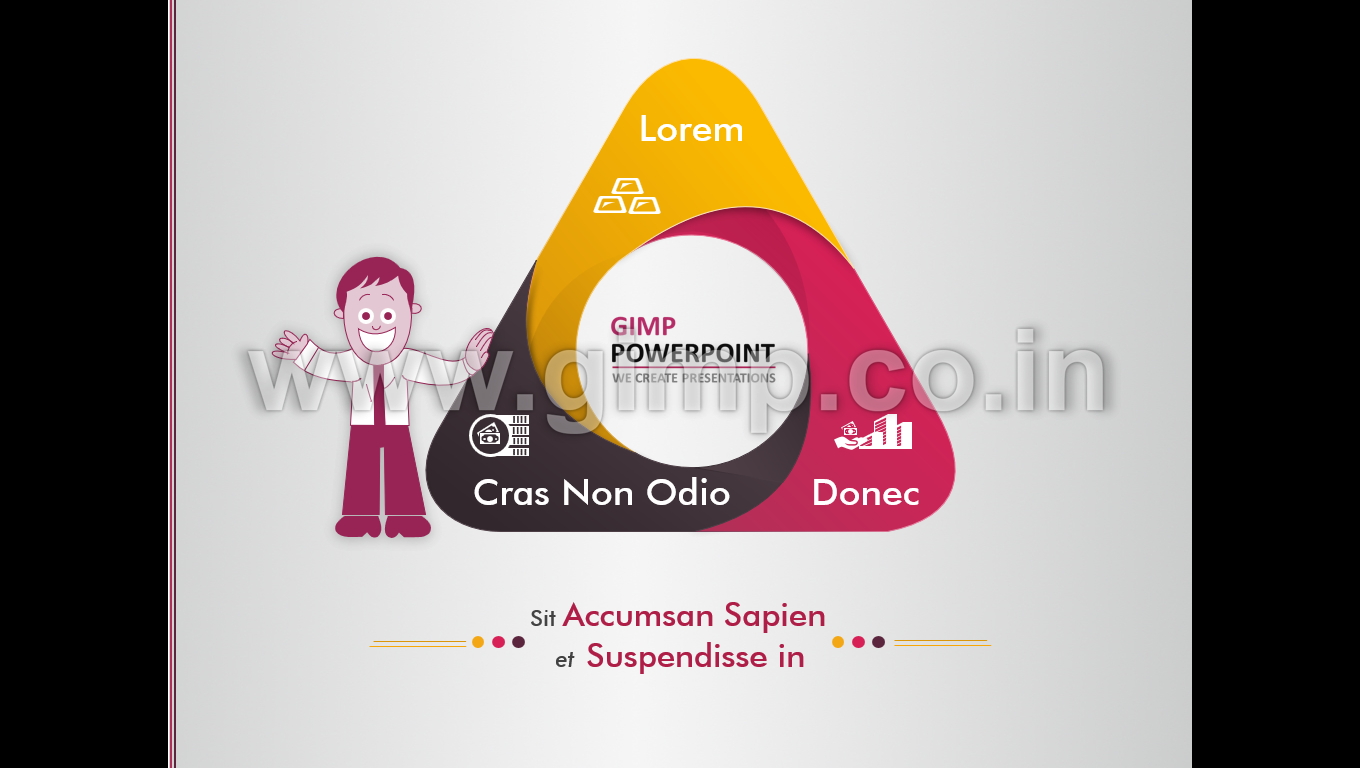
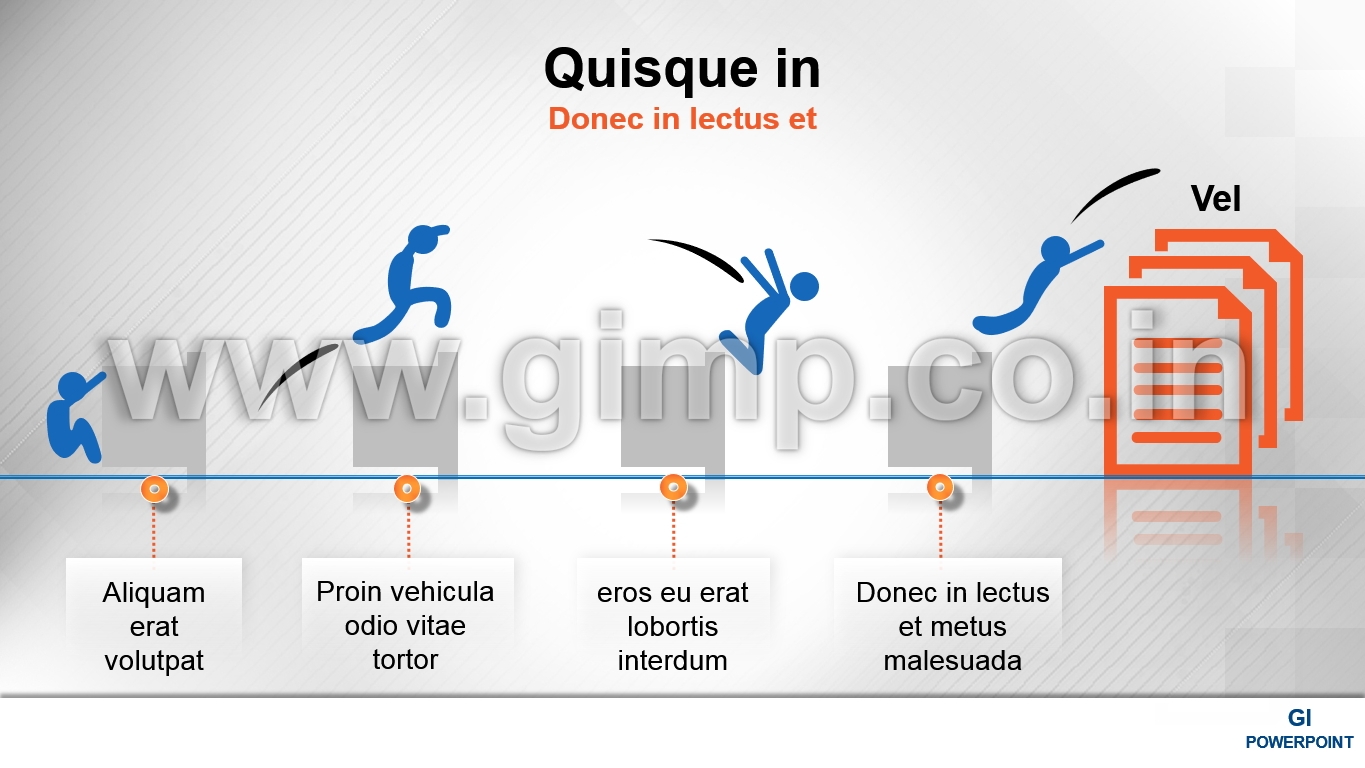
So, why not simply stick to 16:9?
- Your company policy/brand guidelines may sometime recommend 4:3 dimensions based on in-house projection system compatibility.
- The specific projection system or a display device you are expected to use may not support 16:9 dimensions.
- If you expect substantial portion of your audience to use older/non compatible display systems, it may be safe to use 4:3 layout.
Bottom line:
- Use 16:9 if you know you have access to a high-resolution widescreen projection.
- If it's not practical to know it in advance, or if it's uncontrolled scenario - use 4:3 as a safe option to follow.
There is no magic button in PowerPoint to PROPERLY convert tour slides from one size to other. Doing this could mean manually re-layouting your slides from start. This can cost you time (and money!).