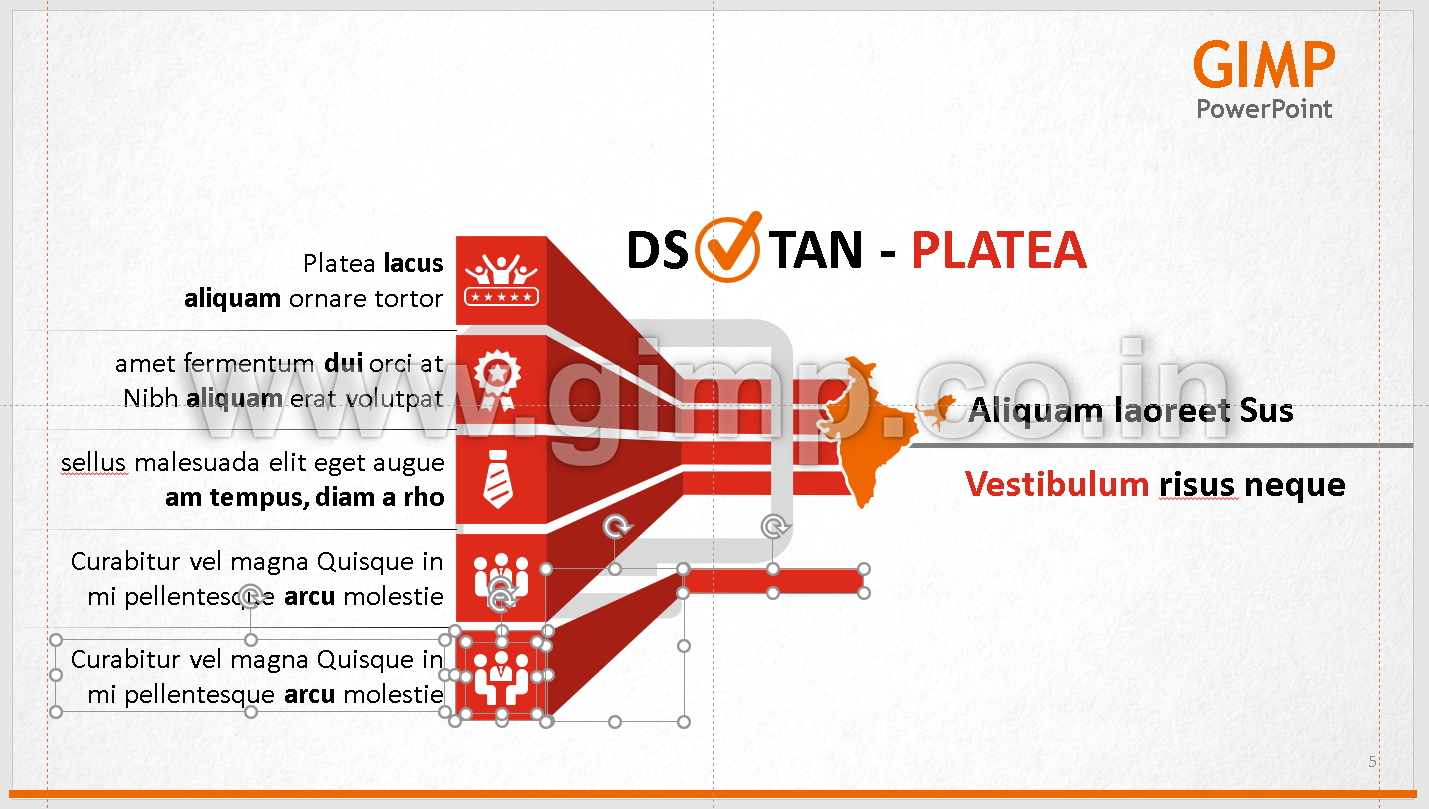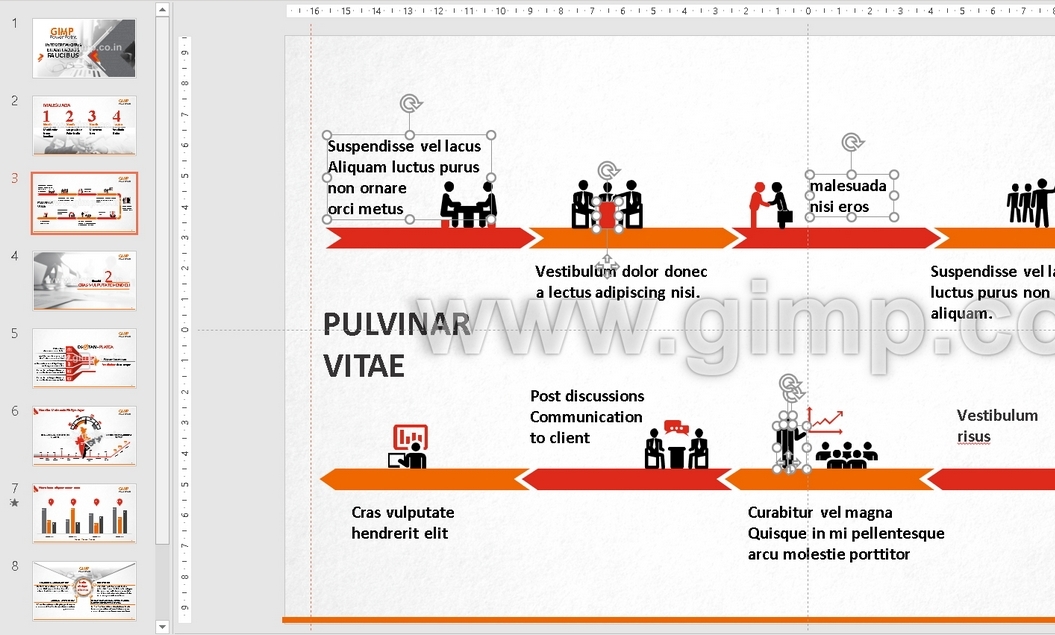
Complete PPT Editability
- Home
- Knowledge Base
- Complete PPT Editability
Will I be able to completely edit my PPT?
A big 'YES'. In fact, one of the key reason you have opted to use PowerPoint presentation could be the freedom and ability to make changes to the presentation. Why reach designer every time you want to make a minor change. We understand that last minute changes are unavoidable - however early you start.
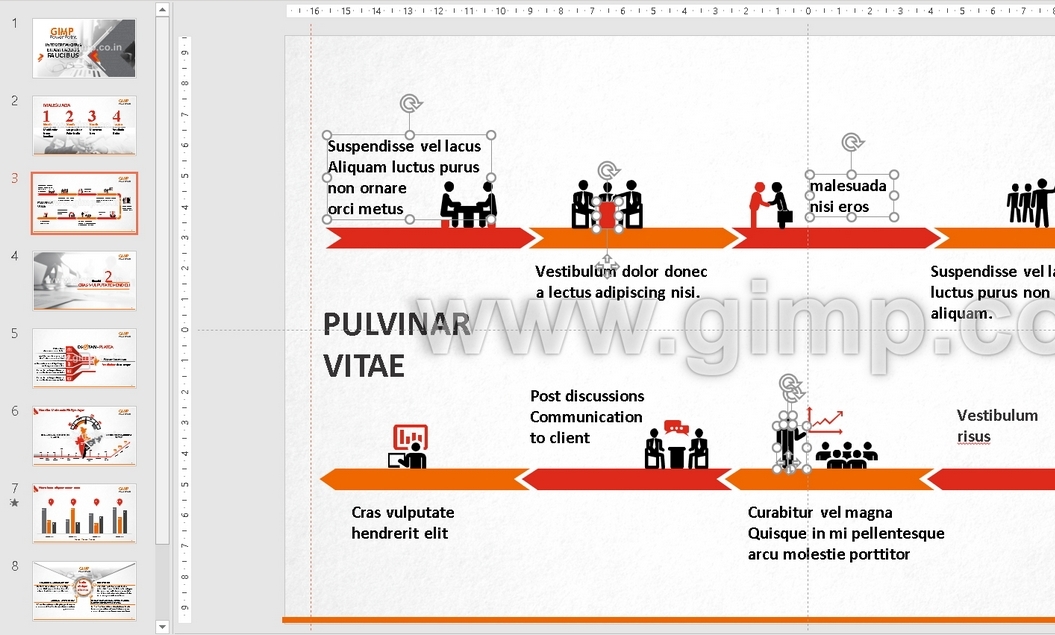
Our design team has been trained to ensure editability of presentation is not compromised while trying to add esthetic/cosmetic value to the presentations. This is treated as one of the key criteria.
- The basic ecosystem of PowerPoint is strictly adhered to, instead of doing design work in third-party software like Photoshop and then inserting it in slides as non-editable image.
- However sophisticated our slide design might look, it's guaranteed to be editable WITHIN PowerPoint using it's native tools. This means you can use the Known features of PowerPoint to make changes at your end.
- Text is 100% editable.
- Tables and charts are created using inbuilt chart features of MS-Office, so that it can be easily updated.

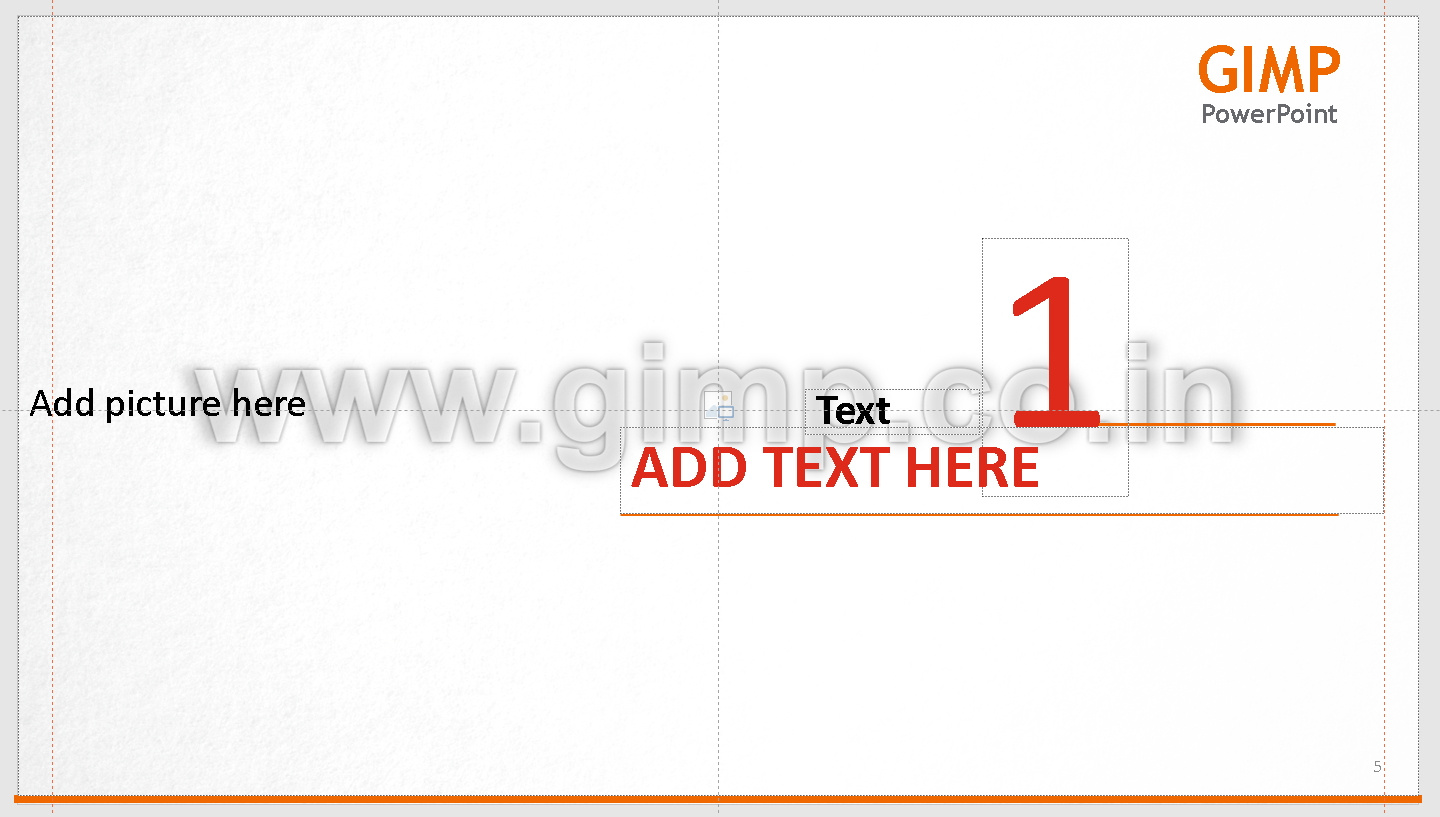
Important Note: Having said above, there are some aspects of design like infographic or creative visuals prepared by professional designers on our team. While, such visuals are technically editable, one needs relevant expertise and design background to modify it in correct manner. It's advised that the Aesthetical value additions (design theme, color scheme and overall persona, infographic, visuals) are not altered drastically to retain the professional look of PPT. However, the factual data (text, numbers etc.) inside such graphic is editable.